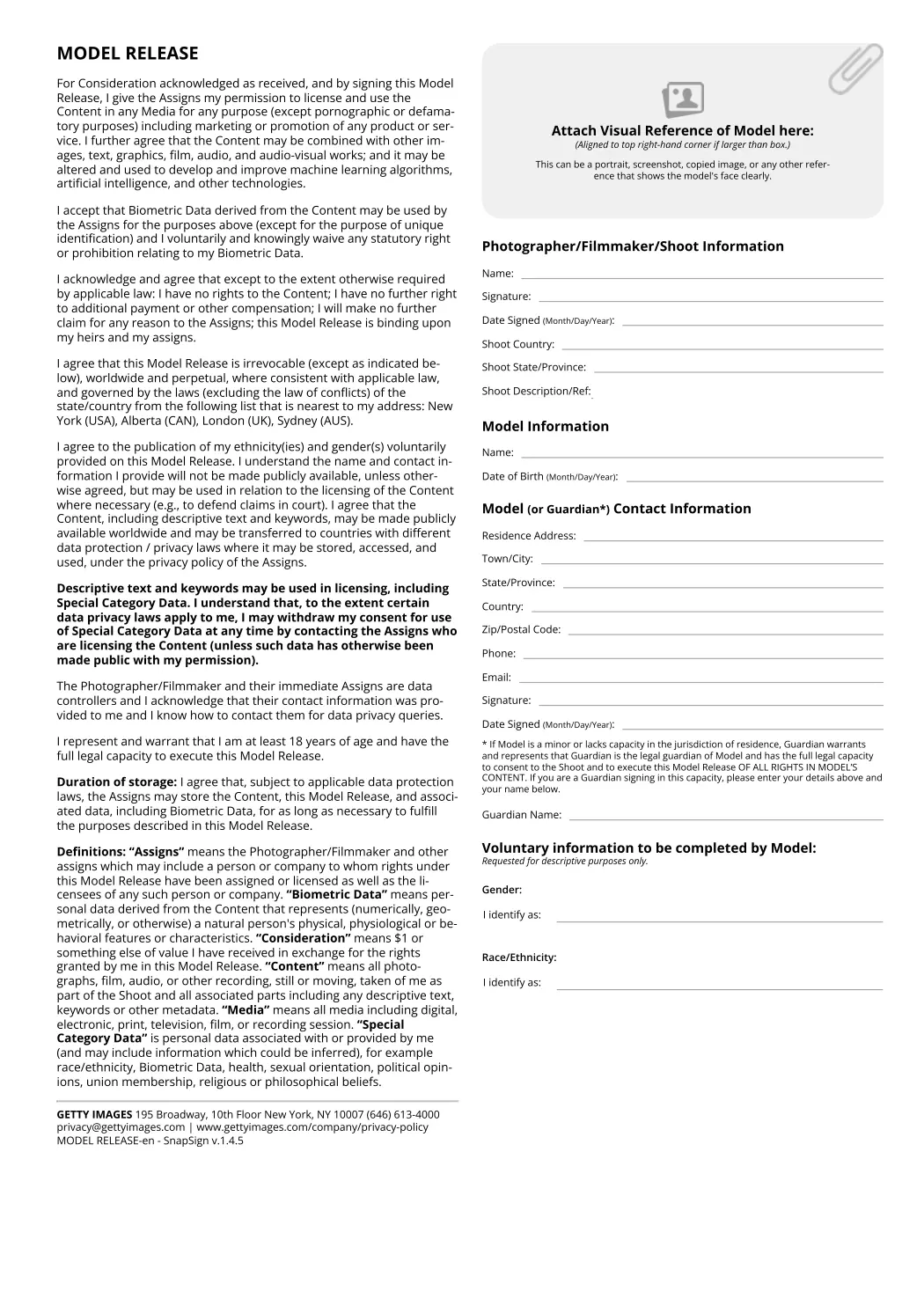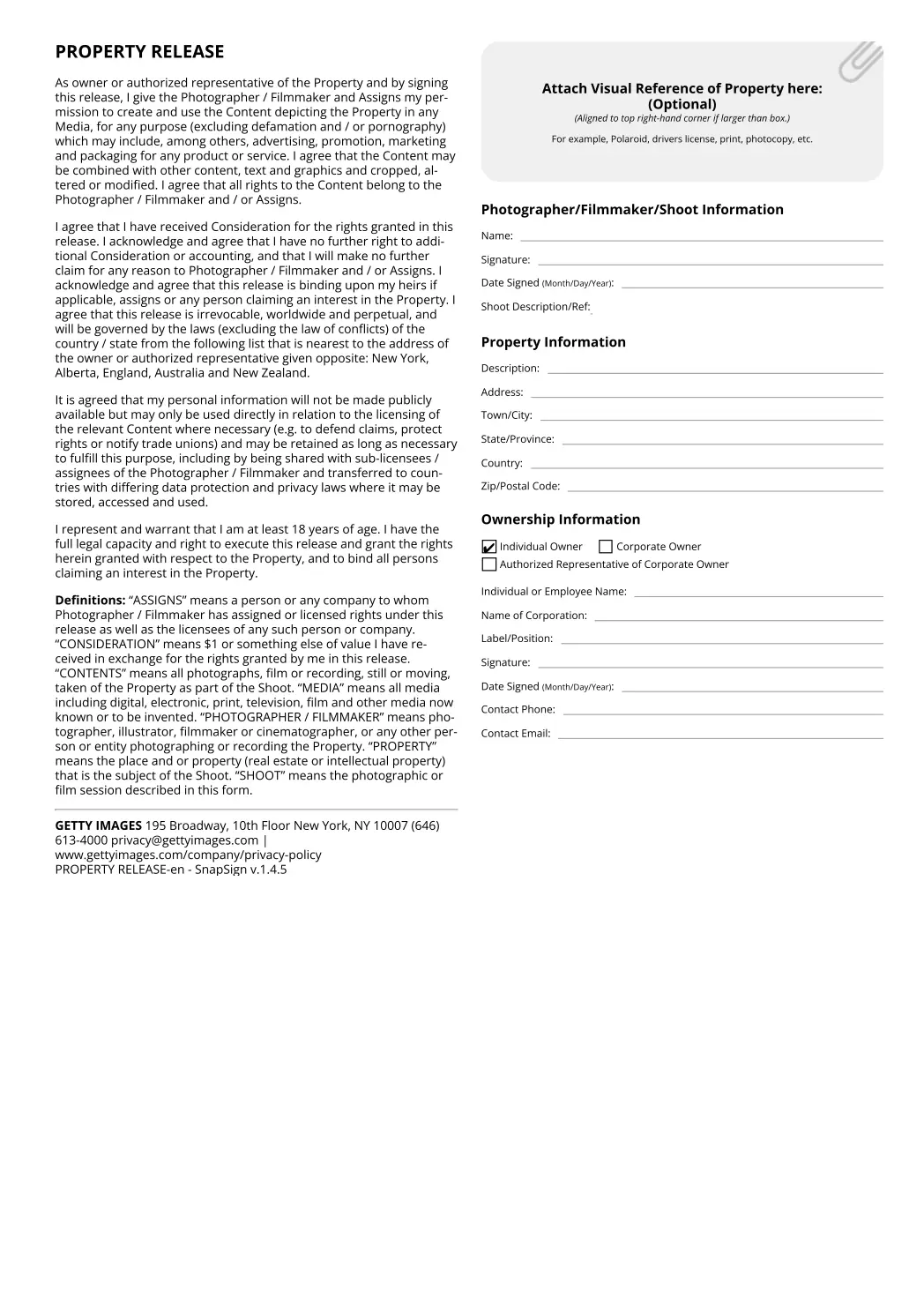SnapSign's Model Release Forms Officially Approved by Getty Images
Let me be straight – the shoot that finally pushed me over the edge wasn’t even the toughest gig. We were five stories up, central Dublin, rooftop scene. The sun? Scorching. The wind? A menace, trying to rip everything apart. And my clipboard? Completely worthless. Forms catching air like kites. Signatures bleeding into smudged chaos. Stress? Maxed out.
That moment, I knew – I was officially done with paper trails.
Now fast-forward: Getty Images – yes, that Getty – has officially greenlit SnapSign. Their stamp on SnapSign’s digital model releases, including the heavy-duty enhanced ones, isn’t just a casual nod. It’s a power play. A real-deal endorsement from the industry’s most rigid gatekeepers.
Getty-Approved – SnapSign’s model releases made the official cut and are now listed in Getty’s contributor guidelines as fully accepted.
Why This Changes the Game Completely
From Risk to Reliability
Let’s call it what it is: if you’re shooting without signed releases, you’re gambling with your entire portfolio. No matter how dialed-in your lighting is or how fire your framing looks – no release, no payout.
The Getty Upgrade
So when Getty gives SnapSign the thumbs-up? It’s like being handed a VIP wristband to the stock licensing world. Submit with confidence. No legal gray areas. No crossing your fingers hoping some outdated doc slides through.
"Bro, it’s like tossing your flip phone for an iPhone,” I told my second shooter. “You never look back."
Designed for Shooters, Not Suits
Built for Real-World Chaos
Most release apps? They're built like old-school HR software – clunky, cold, and zero field awareness. SnapSign flips that script.
Mobile and On-Set Friendly
It’s built by people who’ve felt the pressure of sunrise call times, racing light, and talent who don’t stick around. You’re on set, in the grind, and suddenly you need a release? Launch the app, punch in the deets, get that on-screen signature. Done. It's encrypted, synced, stored – no printer, no scanner, no office.
Remote Signatures Made Easy
And if your talent’s off-site? SnapSign’s remote sign-in flow has your back. Just generate a secure link and fire it off – text, email, whatever works. The signer gets a sleek mobile-friendly interface, taps through the terms, signs, and boom - release complete. No app download required. No back-and-forth. Just tap, sign, done.
These Aren’t Your Basic PDF Releases
Bulletproof Legal Coverage
SnapSign’s enhanced releases go way beyond “name, date, scribble here.” These things are built like legal armor – clean and bulletproof:
- • Usage rights clearly spelled out
- • Comp terms in black-and-white – no ambiguity
- • Identifying features and visual descriptors
- • Context of the shoot laid out precisely
- • No vague clauses. No guesswork. No “wait, does this cover digital ads in Asia?” stress.
Getty’s Seal = Legal Swagger Unlocked
High Bar, Fully Met
Here’s the deal: Getty doesn’t rubber-stamp anything unless it’s airtight. Their bar is sky-high. SnapSign getting their approval? That’s not luck. That’s serious validation.
Download Official Getty Templates
Whether you’re reviewing SnapSign’s enhancements or want a side-by-side comparison with traditional releases, here are Getty’s current standard forms: